Modelling state in Elm to reflect business logic
June 4, 2018
We recently made ApiSnapshot open source. As mentioned in that blog we ported code from React.js to Elm.
One of the features of ApiSnapshot is support for Basic Authentication.
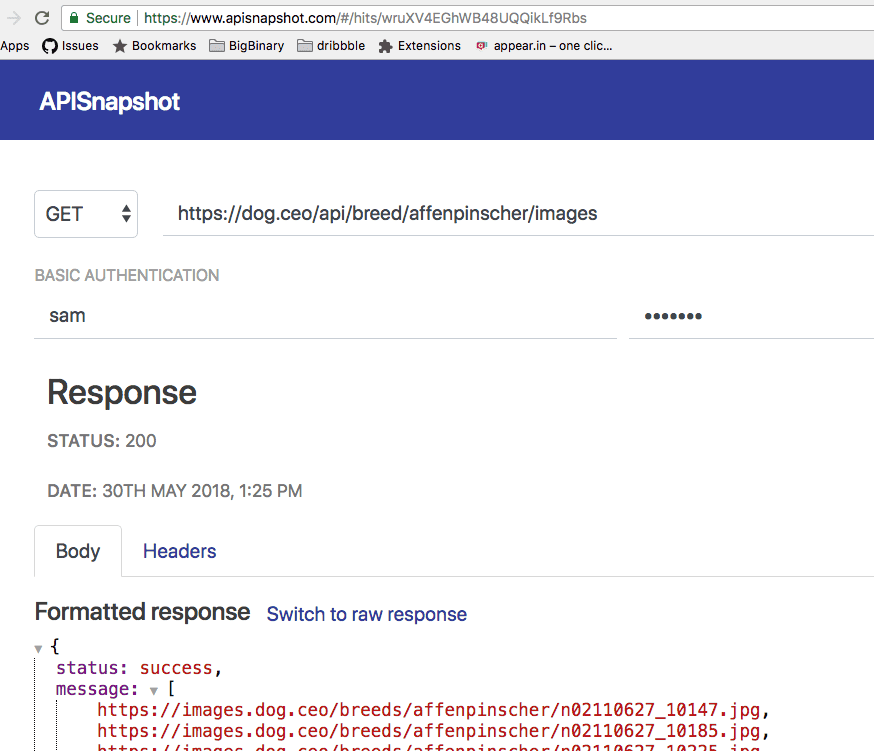
While we were rebuilding the whole application in Elm, we had to port the "Add Basic Authentication" feature. This feature can be accessed from the "More" drop-down on the right-hand side of the app and it lets user add username and password to the request.
Let's see how the Model of our Elm app looks.
type alias Model =
{ request : Request.MainRequest.Model
, response : Response.MainResponse.Model
, route : Route
}
Here is the Model in Request.MainRequest module.
type alias APISnapshotRequest =
{ url : String
, httpMethod : HttpMethod
, requestParameters : RequestParameters
, requestHeaders : RequestHeaders
, username : Maybe String
, password : Maybe String
, requestBody : Maybe RequestBody
}
type alias Model =
{ request : APISnapshotRequest
, showErrors : Bool
}
username and password fields are optional for the users so we kept them as
Maybe types.
Note that API always responds with username and password whether user
clicked to add Basic Authentication or not. The API would respond with a
null for both username and password when a user tries to retrieve a
snapshot for which user did not fill username and password.
Here is a sample API response.
{
"url": "http://dog.ceo/api/breed/affenpinscher/images/random",
"httpMethod": "GET",
"requestParams": {},
"requestHeaders": {},
"requestBody": null,
"username": "alanturning",
"password": "welcome",
"assertions": [],
"response": {
"response_headers": {
"age": "0",
"via": "1.1 varnish (Varnish/6.0), 1.1 varnish (Varnish/6.0)",
"date": "Thu, 03 May 2018 09:43:11 GMT",
"vary": "",
"cf_ray": "4151c826ac834704-EWR",
"server": "cloudflare"
},
"response_body": "{\"status\":\"success\",\"message\":\"https:\\/\\/images.dog.ceo\\/breeds\\/affenpinscher\\/n02110627_13221.jpg\"}",
"response_code": "200"
}
}
Let's look at the view code which renders the data received from the API.
view : (Maybe String, Maybe String) -> Html Msg
view usernameAndPassword =
case usernameAndPassword of
(Nothing, Nothing) -> text ""
(Just username, Nothing) -> basicAuthenticationView username ""
(Nothing, Just password) -> basicAuthenticationView "" password
(Just username, Just password) -> basicAuthenticationView username password
basicAuthenticationView : String -> String -> Html Msg
basicAuthenticationView username password =
[ div [ class "form-row" ]
[ input
[ type_ "text"
, placeholder "Username"
, value username
, onInput (UpdateUsername)
]
[]
, input
[ type_ "password"
, placeholder "Password"
, value password
, onInput (UpdatePassword)
]
[]
, a
[ href "javascript:void(0)"
, onClick (RemoveBasicAuthentication)
]
[ text "×" ]
]
]
To get the desired view we apply following rules.
- Check if both the values are string.
- Check if either of the values is string.
- Assume that both the values are
null.
This works but we can do a better job of modelling it.
What's happening here is that we were trying to translate our API responses directly to the Model . Let's try to club username and password together into a new type called BasicAuthentication.
In the model add a parameter called basicAuthentication which would be of type
Maybe BasicAuthentication. This way if user has opted to use basic
authentication fields then it is a Just BasicAuthentication and we can show
the input boxes. Otherwise it is Nothing and we show nothing!
Here is what the updated Model for Request.MainRequest would look like.
type alias BasicAuthentication =
{ username : String
, password : String
}
type alias APISnapshotRequest =
{ url : String
, httpMethod : HttpMethod
, requestParameters : RequestParameters
, requestHeaders : RequestHeaders
, basicAuthentication : Maybe BasicAuthentication
, requestBody : Maybe RequestBody
}
type alias Model =
{ request : APISnapshotRequest
, showErrors : Bool
}
Elm compiler is complaining that we need to make changes to JSON decoding for APISnapshotRequest type because of this change.
Before we fix that let's take a look at how JSON decoding is currently being done.
import Json.Decode as JD
import Json.Decode.Pipeline as JP
decodeAPISnapshotRequest : Response -> APISnapshotRequest
decodeAPISnapshotRequest hitResponse =
let
result =
JD.decodeString requestDecoder hitResponse.body
in
case result of
Ok decodedValue ->
decodedValue
Err err ->
emptyRequest
requestDecoder : JD.Decoder APISnapshotRequest
requestDecoder =
JP.decode Request
|> JP.optional "username" (JD.map Just JD.string) Nothing
|> JP.optional "password" (JD.map Just JD.string) Nothing
Now we need to derive the state of the application from our API response .
Let's introduce a type called ReceivedAPISnapshotRequest which would be the shape of our old APISnapshotRequest with no basicAuthentication field. And let's update our requestDecoder function to return a Decoder of type ReceivedAPISnapshotRequest instead of APISnapshotRequest.
type alias ReceivedAPISnapshotRequest =
{ url : String
, httpMethod : HttpMethod
, requestParameters : RequestParameters
, requestHeaders : RequestHeaders
, username : Maybe String
, password : Maybe String
, requestBody : Maybe RequestBody
}
requestDecoder : JD.Decoder ReceivedAPISnapshotRequest
We need to now move our earlier logic that checks to see if a user has opted to use the basic authentication fields or not from the view function to the decodeAPISnapshotRequest function.
decodeAPISnapshotRequest : Response -> APISnapshotRequest
decodeAPISnapshotRequest hitResponse =
let
result =
JD.decodeString requestDecoder hitResponse.body
in
case result of
Ok value ->
let
extractedCreds =
( value.username, value.password )
derivedBasicAuthentication =
case extractedCreds of
( Nothing, Nothing ) ->
Nothing
( Just receivedUsername, Nothing ) ->
Just { username = receivedUsername, password = "" }
( Nothing, Just receivedPassword ) ->
Just { username = "", password = receivedPassword }
( Just receivedUsername, Just receivedPassword ) ->
Just { username = receivedUsername, password = receivedPassword }
in
{ url = value.url
, httpMethod = value.httpMethod
, requestParameters = value.requestParameters
, requestHeaders = value.requestHeaders
, basicAuthentication = derivedBasicAuthentication
, requestBody = value.requestBody
}
Err err ->
emptyRequest
We extract the username and password into extractedCreds as a Pair from ReceivedAPISnapshotRequest after decoding and construct our APISnapshotRequest from it.
And now we have a clean view function which just takes a BasicAuthentication type and returns us a Html Msg type.
view : BasicAuthentication -> Html Msg
view b =
[ div [ class "form-row" ]
[ input
[ type_ "text"
, placeholder "Username"
, value b.username
, onInput (UpdateUsername)
]
[]
, input
[ type_ "password"
, placeholder "Password"
, value b.password
, onInput (UpdatePassword)
]
[]
, a
[ href "javascript:void(0)"
, onClick (RemoveBasicAuthentication)
]
[ text "×" ]
]
]
We now have a Model that better captures the business logic. And should we change the logic of basic authentication parameter selection in the future, We do not have to worry about updating the logic in the view .
Follow @bigbinary on X. Check out our full blog archive.