Rails 6 shows routes in expanded format
March 27, 2019
The output of rails routes is in the table format.
$ rails routes
Prefix Verb URI Pattern Controller#Action
users GET /users(.:format) users#index
POST /users(.:format) users#create
new_user GET /users/new(.:format) users#new
edit_user GET /users/:id/edit(.:format) users#edit
user GET /users/:id(.:format) users#show
PATCH /users/:id(.:format) users#update
PUT /users/:id(.:format) users#update
DELETE /users/:id(.:format) users#destroy
If we have long route names, they don't fit on the terminal window as the output lines wrap with each other.
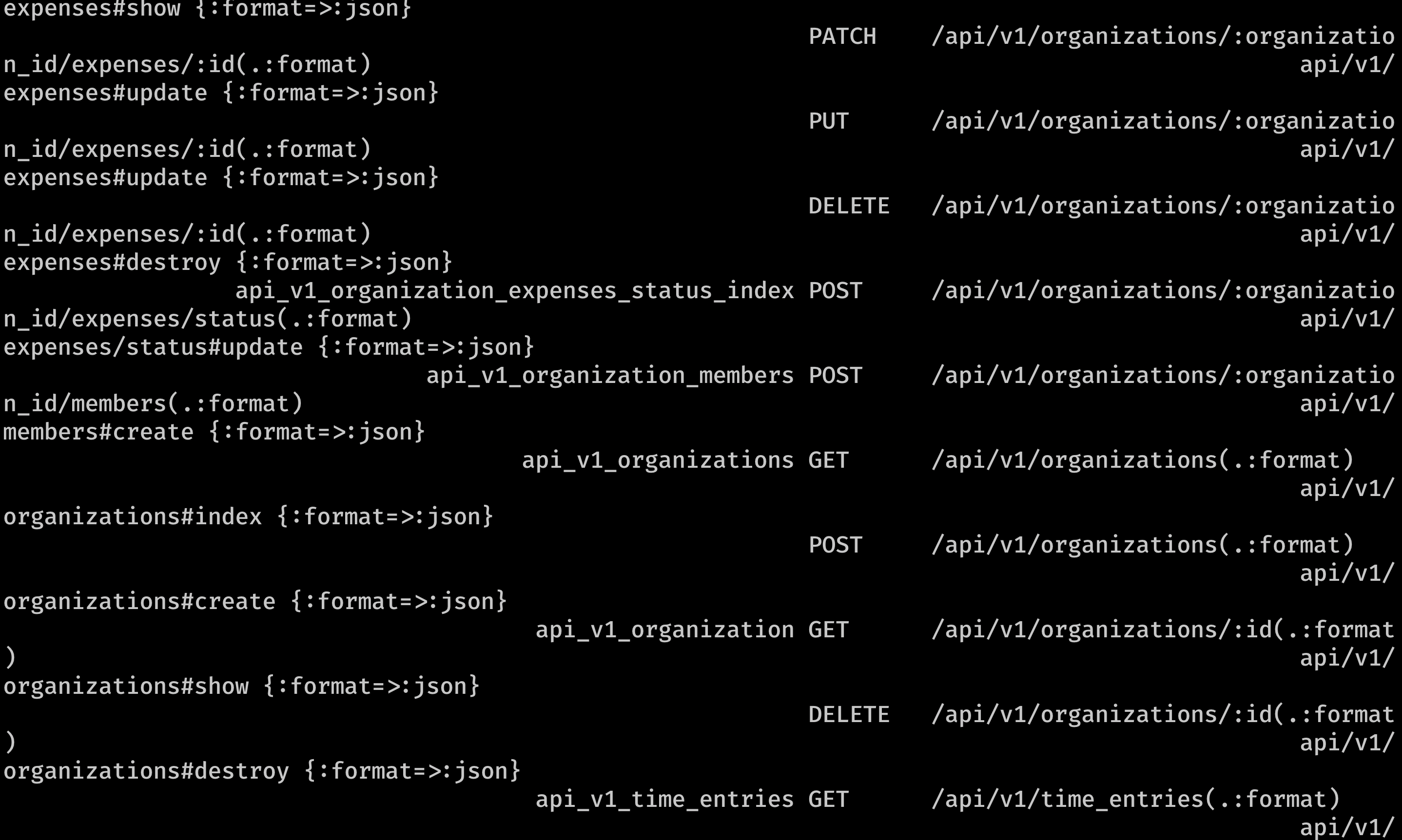
Rails 6 has added a way to display the routes in an expanded format.
We can pass --expanded switch to the rails routes command to see this in
action.
$ rails routes --expanded
--[ Route 1 ]--------------------------------------------------------------
Prefix | users
Verb | GET
URI | /users(.:format)
Controller#Action | users#index
--[ Route 2 ]--------------------------------------------------------------
Prefix |
Verb | POST
URI | /users(.:format)
Controller#Action | users#create
--[ Route 3 ]--------------------------------------------------------------
Prefix | new_user
Verb | GET
URI | /users/new(.:format)
Controller#Action | users#new
--[ Route 4 ]--------------------------------------------------------------
Prefix | edit_user
Verb | GET
URI | /users/:id/edit(.:format)
Controller#Action | users#edit
This shows the output of the routes command in much more user friendly manner.
The --expanded switch can be used in conjunction with
other switches for searching specific routes.
Follow @bigbinary on X. Check out our full blog archive.