Introduction to ES6 generators
August 1, 2016
Generators in JavaScript are the functions that can be paused and resumed.
function* genFunc(){...}
Calling genFunc() doesn't execute the body of the function.
const genObj = genFunc();
Instead, it returns generator object which can be used to control the execution of the generator.
genObj.next() will start executing the function and it will execute till
it reaches yield keyword.
We can think of yield as return for now. It is similar to C#
yield.
function* genFunc() {
console.log("First");
yield;
console.log("Second");
}
const genObj = genFunc();
genObj.next();
/*
output
First
*/
Calling genObj.next() again will resume the further execution after yield.
function* genFunc() {
console.log("First");
yield;
console.log("Second");
}
const genObj = genFunc();
genObj.next();
genObj.next();
/*
output
First
Second
*/
Here's how the execution looks like:
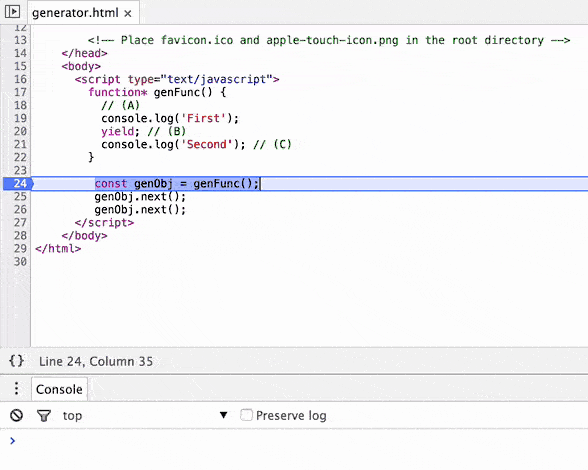
yield is not allowed inside non-generator functions. That is, yielding in
callbacks doesn't work.
We can also pass the data to generator function via next.
function* genFunc() {
console.log("First");
const input = yield;
console.log(input);
console.log("Second");
}
const genObj = genFunc();
genObj.next();
genObj.next("Third");
/*
output
First
Third
Second
*/
We can retrieve the yielded values via the generator object genObj:
function* genFunc() {
console.log("First");
const input = yield;
console.log(input);
console.log("Second");
yield "Forth";
}
const genObj = genFunc();
genObj.next();
const result = genObj.next("Third");
console.log(result);
/*
output
First
Third
Second
{
done: false,
value: "Forth"
}
*/
We can have multiple yield in the function as shown in the above example.
Once, the execution of the generator function is completed, further calls to
genObj.next() will have no effect.
Further reading
We highly recommend Exploring ES6 by Dr. Axel Rauschmayer to go deeper on this topic.
Follow @bigbinary on X. Check out our full blog archive.